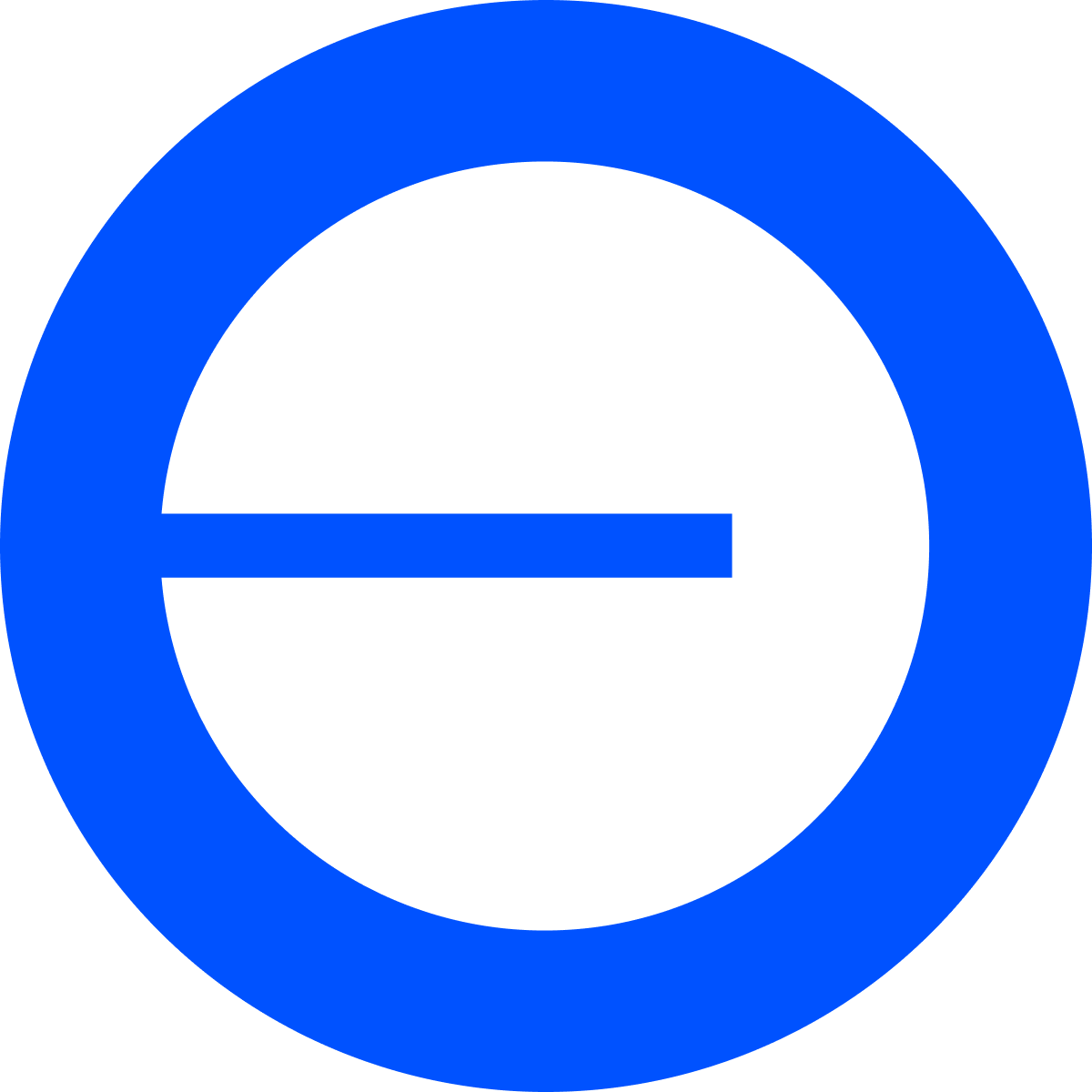Solana Token Creator
Easily Create your own Solana SPL Token in just 1 steps without Coding.
How to use Solana Token Creator
- 1. Connect your Solana wallet
- 2. Write the name you want for your Token
- 3. Indicate the symbol (max 10 characters)
- 4. Select the decimals quantity (default 6)
- 5. Put the Supply of your Token (default 1,000,000)
- 6. Write the description you want for your SPL Token
- 7. Upload the image for your token (PNG, JPG, JPEG, max 2 MB)
- 8. Click on create, accept the transaction and wait until your token is ready