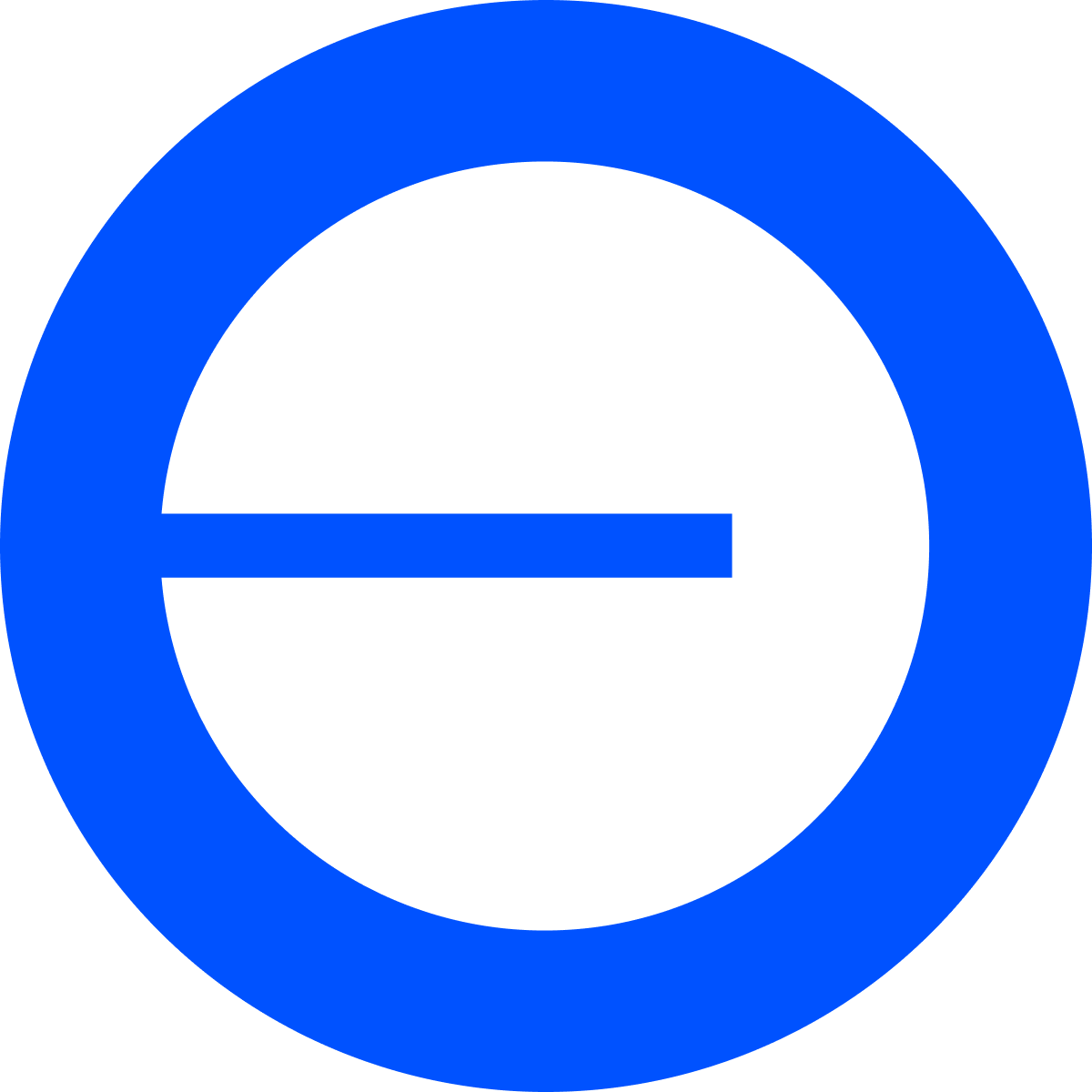Add Wallet To Blacklist
Easily add to the blacklist a user who violated the rules of your project.
How to add Wallet to Blacklist
- 1. Connect your crypto wallet and select the Binance Smart Chain network
- 2. Insert the token address
- 3. Select an action (Add Wallet to blacklist or Remove Wallet from blacklist)
- 4. Insert the wallet address
- 5. Click on Burn Tokens, accept the transaction and wait until your token is ready